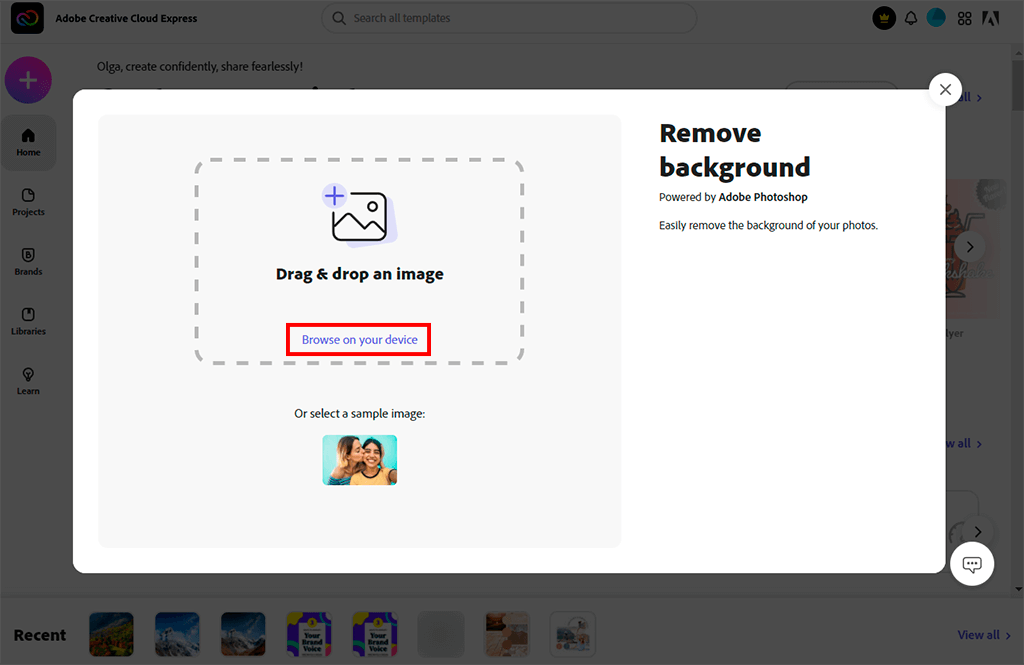In today’s digital world, having clean, professional-looking images is more important than ever. Whether you’re designing a logo, creating content for your website, or just trying to spice up your social media, one of the most useful formats you can use is a transparent PNG. This image format allows you to place your graphics over any background seamlessly. But how do you easily create these transparent images without needing expensive software or advanced skills?
The answer is simple — Adobe Express.
What Is a Transparent PNG?
Before we dive into why Adobe Express stands out, it’s important to understand what a transparent PNG actually is. A PNG (Portable Network Graphics) file supports transparency, meaning the background of the image can be invisible. This is incredibly useful when you want to place your image on different colored backgrounds or combine it with other design elements without a white box around it.
The Challenge of Removing Backgrounds
Traditionally, removing backgrounds from images used to require complex photo editing tools like Photoshop. These programs, while powerful, are not beginner-friendly and often come with a steep learning curve. Not to mention, they can be expensive and time-consuming to use. This is where Adobe Express completely changes the game.
Why Choose Adobe Express?
Adobe Express is a free and user-friendly online tool that simplifies the process of background removal. With just a few clicks, you can upload your image and remove the background instantly — no special skills required. Here’s why it’s considered the best way to make transparent PNG files:
1. Easy to Use Interface
You don’t need to be a graphic designer to use Adobe Express. Its intuitive interface guides you through the process, making it perfect for beginners, bloggers, marketers, or anyone who just needs quick results.
2. No Software Installation Needed
Adobe Express is completely web-based. That means there’s no need to download or install any software. Just visit the Adobe Express background remover tool, upload your image, and you’re ready to go.
3. Fast and Accurate Background Removal
Thanks to Adobe’s powerful AI technology, the background removal is highly precise. It automatically detects the subject in the image and eliminates the rest, providing you with a clean and sharp transparent PNG in seconds.
4. Completely Free
Unlike other tools that charge for exporting in high quality or adding transparency, Adobe Express lets you download transparent PNGs for free — no watermarks, no hidden costs.
5. Perfect for Creative Projects
Once you’ve created your transparent PNG, you can use Adobe Express’s built-in tools to add text, effects, or combine it with other design elements. It’s an all-in-one platform for anyone looking to get creative.
How to Make Transparent PNG with Adobe Express
If you’re wondering how to make transparent PNG, just follow these simple steps:
- Visit the Adobe Express tool.
- Upload the image you want to edit.
- Let Adobe automatically remove the background.
- Download your new transparent PNG file.
That’s it! No complex steps, no need for tutorials — just results.
Final Thoughts
In conclusion, Adobe Express is the smartest and simplest way to create professional transparent PNG files. Whether you’re creating graphics for your brand or just editing a photo for fun, this tool helps you save time and effort while delivering stunning results. If you’ve been looking for an easy solution to make transparent PNG, look no further — Adobe Express is the tool you’ve been waiting for.