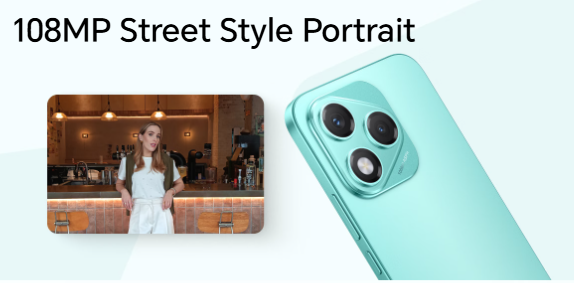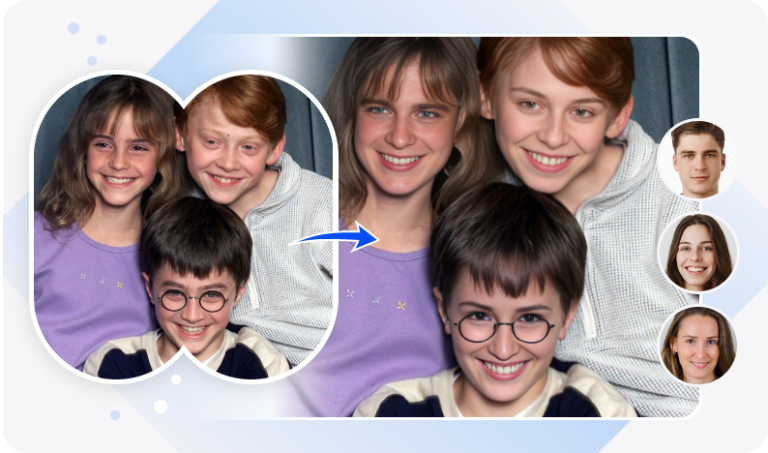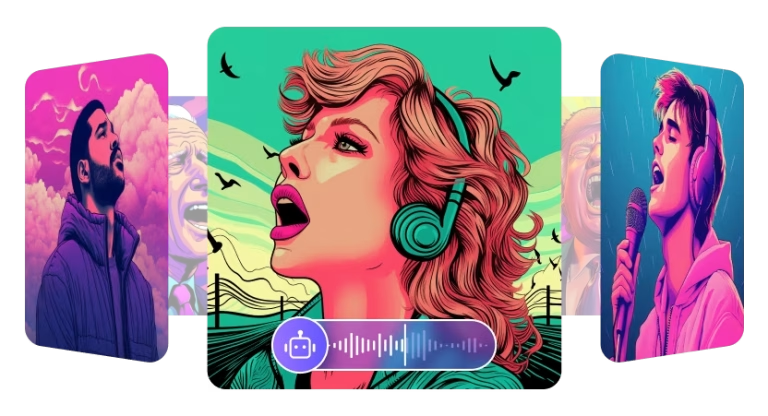Creating a paid ad funnel can sound like a massive task,especially when you’re juggling tight budgets, limited time, or zero design skills. But with an AI ad generator, you can go from idea to execution without hiring a designer, copywriter, or funnel strategist.
In this blog, we’ll walk you through building a paid campaign using AI tools like an AI ad generator, And yes it’s useful whether you’re a solo marketer or startup founder, this is your step-by-step playbook.
Build Smarter Campaigns with an AI Ad Generator Funnel That Actually Converts
Step 1: Define Your Funnel Flow
A funnel isn’t just a fancy marketing term,it’s the path your user takes from ad click to purchase. If you don’t define what each stage needs to achieve, you’ll end up with disconnected assets and poor conversions.
Tips:
- Sketch out each funnel stage: Awareness, Consideration, Decision.
- Assign a single goal to each step (e.g., click, form fill, purchase).
- Create a simple diagram of how your assets connect.
Step 2: Understand and Segment Your Audience
Guessing your audience’s pain points doesn’t work. AI ad generators perform best when fed with specific intent signals,things like segment behavior or search patterns.
Tips:
- Segment by urgency: people who want it now vs. later.
- Collect keywords your ideal users search for.
- List 2-3 personas with different emotional triggers.
Step 3: Offer Something Worth Clicking
If your offer is generic, people won’t click,no matter how sleek your ad looks. The AI ad generator can turn your ideas into great ad copy, but it can’t fix a bad offer.
Tips:
- Package your offer as a limited-time deal, quiz, or benefit-led freebie.
- Write 2 headline variations and test both.
- Emphasize pain-relief or time-saving in your CTA.
Step 4: Build Pages That Convert
Landing pages are often where paid funnels fail. Too many messages, slow loading, or long forms can kill conversion.
Tips:
- Keep headlines short and focused on the offer.
- Use one CTA only,no distractions.
- Use testimonials or trust signals above the fold.
Step 5: Create Scroll-Stopping Ads with an AI Ad Generator
An AI advertisement creator helps you whip up multiple ad variations without design help. This is where you feed in your offer, audience, and brand tone,and let the tool do its job.
Tips:
- Use 3 ad angles: emotion-driven, logic-driven, and urgency-driven.
- Generate 5 creatives and test the top 3.
- Include power words like “fast,” “easy,” or “save.”
Step 6: Launch and Let It Learn
The biggest mistake? Making changes too early. Let the platform’s algorithm (and your AI ad workflow) gather meaningful data.
Tips:
- Wait 48–72 hours before tweaking.
- Kill any ad with no clicks after 1,000 impressions.
- Reallocate budget to winners weekly.
Step 7: Follow Up with Relevance
A good funnel doesn’t stop at the lead,it follows through. With an AI ad creative pipeline, your email copy and follow-ups can stay aligned with the original ad.
Tips:
- Send a welcome email immediately.
- Use user behavior to trigger 1–2 automated nudges.
- Keep emails short, clear, and CTA-focused.
Step 8: Track and Fix Bottlenecks
It’s not enough to just launch. You need to track which part of the funnel leaks,ads, landing page, or follow-up. Your AI ad generator workflow should point this out.
Tips:
- Monitor click-through and conversion rates separately.
- Use heatmaps to see how users interact with your landing page.
- Run small A/B tests with new CTAs or formats.
Step 9: Expand with Smart Variations
Scaling doesn’t mean reinventing the funnel. The best AI ad maker tools let you duplicate high-performers and localize for different regions or audience types.
Tips:
- Translate and repurpose top-performing creatives.
- Swap testimonials based on audience segment.
- Localize your offer with regional relevance.
Proven Tools That Power AI Ad Generators
Here’s a list of standout tools that form the core of many top-performing AI ad generators. Each of these plays a specific role in automating and optimizing the ad creation process:
1. Quickads – Converts product URLs into ad-ready captions, creatives, and formats within seconds. It uses NLP and visual generation to create multi-platform ads at scale.
2. Pencil – Trains on historical ad performance data to recommend high-converting ad variations. It emphasizes performance prediction and trend-based ad generation.
3. Promeo – Offers template-based AI creative generation for video and static ads, ideal for social-first brands wanting quick turnaround.
4. Creatify – Focuses on eCommerce ad formats with AI-generated UGC-style video ads and product-focused scripts.
5. AdMaker by Picsart – Combines AI-powered copywriting with image libraries and templates to streamline creative production.
6. Superside – While more human-assisted, Superside integrates AI-supported design tools that speed up the ad creation workflow.
7. Canva AI – Leverages its large design ecosystem with AI tools that generate copy, layouts, and animations with minimal input.
8. Simplified – Provides AI-powered ad design and publishing tools for startups looking to do everything in one place.
9. Designs.ai – Uses machine learning to auto-generate ad creatives, logos, and banners optimized for each platform.
10. Lumen5 – Turns blog content or scripts into engaging video ads with AI voiceover and editing support.
These tools streamline everything from ideation to optimization, making them essential components in a high-performing AI ad generator stack.
In the end…
You don’t need a creative team to build a funnel anymore. With the right AI ad generator, you can move from product page to paid campaign in days,not weeks. Start with one product, one audience, and one solid offer. Then use the AI to test and scale.